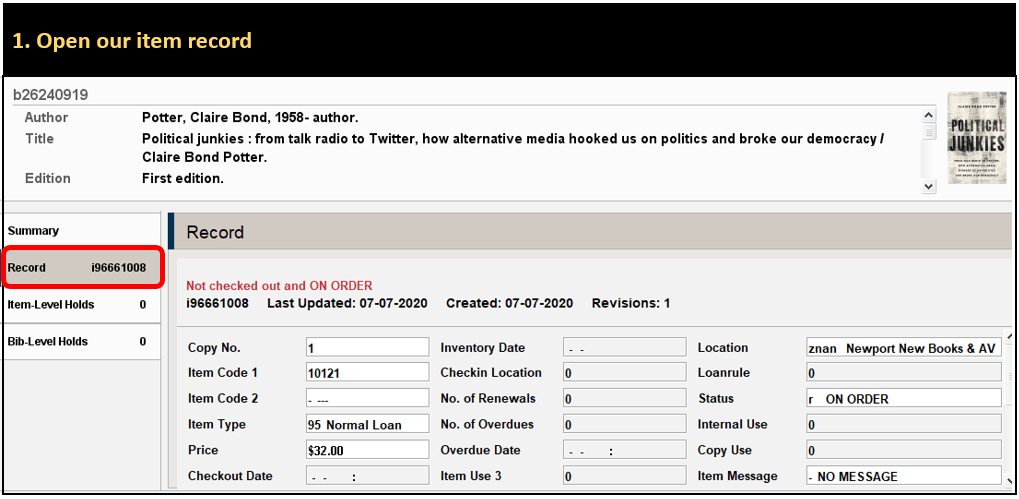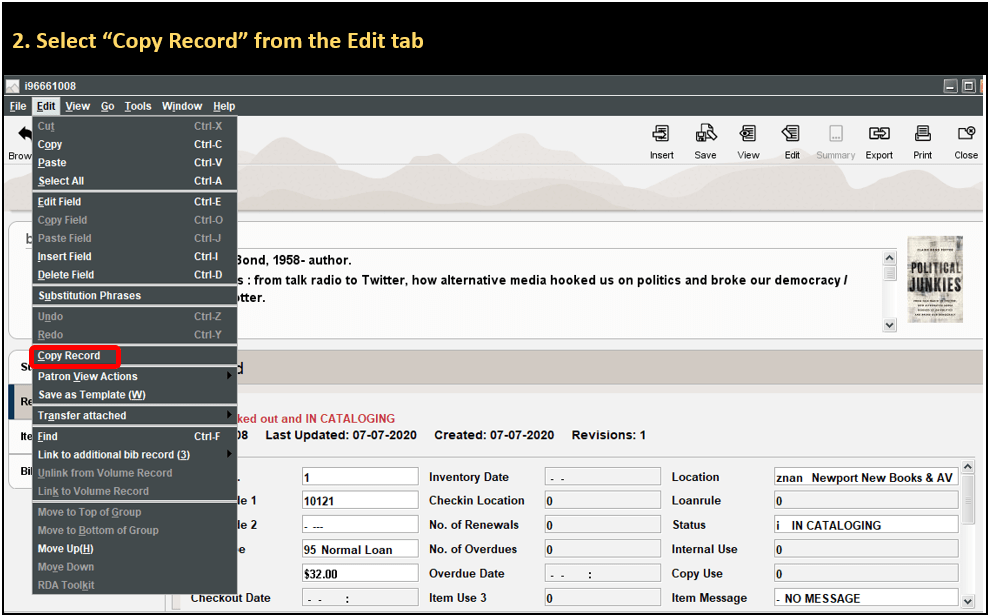Cataloging
When to reuse/replace/copy
Reusing an Item Record
- Reuse item records when cataloging replacement copies for worn, damaged, or “on search” titles. Just overwrite the old copy’s barcode with the one applied to the newer item and add an internal note with the month and year of replacement.
- When replacing with an item purchased from B&T, Amazon, etc., you should see order status “r” in the item record along with the old copy’s circ stats and barcode. No need to check the shelf; the old item will have been pulled.
- When adding a replacement copy acquired through an irregular channel – usually via donation or the bookstore – you’ll probably find that there’s no order record attached to the bib (the replacement was likely unplanned, not a deliberate purchase from B&T). On the off chance you do see one, check with the CM head before deleting it; she may or may not be able to cancel the order. And do check the shelf, as the worn copy may still be up there.
- A plus side to using existing item records is that circ stats are retained. There’s no need to record any data points in an internal note or one of our spreadsheets on the shared drive.
Replacing an Item Record
Leave records for billed items in Sierra (OSL batch deletes them once they’ve been in the system for two years). Create a new item record for any replacement copies, or simply copy the billed item record (see below). As of summer 2020, we are not recording the circ stats in an internal note.
Copying an Item Record
- This is useful when processing multiple copies of a new title at the same time. If one of the new copies has been designated a STAR item, just be sure to change the iType (81 for DVDs, 87 for books) and to add “STAR” to the call number field.
- If you choose to copy a billed item record when its replacement comes in, remember to unsuppress the new record during processing.
- Access the “Copy Record” function from the Edit tab in the Item Record window (you must first have our item record open to access this part of the Edit menu).